Editorial Note: We earn a commission from partner links on Doughroller. Commissions do not affect our authors’ or editors’ opinions or evaluations. Learn more here.
Empower and Quicken are two of the most popular financial platforms available. Both have extensive budgeting and personal financial management capabilities. And while Quicken offers limited investment features, Empower is virtually built around your investing activities.
Which of the two platforms is the best? It really depends on what you’re looking for. Quicken is certainly the more comprehensive budgeting platform. But Empower also adds that all-important investment component. And given that investing should be the ultimate goal of successful financial management, that’s no small advantage in Empower’s favor.
Below is a chart to compare key features of Empower and Quicken:
| Empower | Quicken | |
|---|---|---|
| Review Rating | 9.5/10 | 9.2/10 |
| Investment Tracking | √ | √ |
| Budgeting | √ | √ |
| Retirement Planner | √ | √ |
| Net Worth Tracker | √ | X |
| Bill Tracker | √ | √ |
| Bill Pay | X | √ |
| Reconcile Transactions | X | √ |
| Track the Market Value of Your Home | √ | √ |
| Free Credit Score | X | √ |
| Promotions | Free | 10% off the first year |
| Synchronization | Link to any U.S. Based financial account | Able to sync with more than 14,500 financial institutions |
| Accessibility | Desktop, tablet, iOS and Android mobile devices | Desktop, tablet, iOS and Android mobile devices |
| Customer Service | 24/7 contact by phone or email | Live chat available |
| Pricing | Free | $35.99 to $103.99/year |
About Empower
Empower is both financial software and wealth management in one application. It offers both a free and a premium service. The financial software side of the company is free, while wealth management is provided for a fee.
In this article, were going to look primarily at Empower’s financial software. It enables you to manage your entire financial life on one platform. It also enables you to develop long-term goals, and strategies to help you get there. This includes creating a budget, managing your investments, and even your retirement accounts (yes, we’re still talking about the free version here!).
The Empower dashboard has a strong emphasis on investments. But it also provides income reports, spending by accounting category, and spending reports and upcoming bills. That’s the budgeting feature.
Empower Free Version Features
Some of the services offered by Empower’s financial software include:
Assembling all your financial accounts on the platform– This includes bank accounts, investments and retirement accounts, as well as mortgages, credit cards and other loans.
Investment Checkup tool– The tool analyzes your portfolio and reveals improvements you can make that will help you reach your goals. They’ll even show you a recommended portfolio to help improve your investment performance.
Fee Analyzer– This tool helps you to find fees in your investment accounts that may not be obvious. Since these can cost you thousands of dollars over many years, identifying them is one of the keys to improving your long-term investment performance.
Retirement Planner– This includes the Retirement Calculator and planning tools. The planner will help you track where you’re at in relation to your retirement goals. This will enable you to make adjustments where necessary. It can even calculate monthly income and projected Social Security distributions, and enable you to add additional income sources, like pensions or rental income. You can even plan for major expenses, like buying a home, sending your children to college, or an upcoming wedding.
Related: The Ultimate Retirement Calculator
Crypto Tracker – If you’re investing in cryptocurrencies like Litecoin and Bitcoin (or any other number of thousands of coins), you can track your balances and values across hundreds of different crypto exchanges right within the Empower platform. This is a huge bonus for people who invest in crypto since the values are changing so rapidly.
Tracking your net worth– Net worth is the most important number in your financial picture. It tells you what you’re worth, after deducting your liabilities from your assets. Empower not only enables you to track this number, but also to compare it to the median U.S. household net worth based on your age bracket. It’s one of the best answers to the “how am I doing” question.
As a budgeting software, Empower does fall short in a couple of categories. First, there is no bill payment capability (though your bank probably offers it). Second, they don’t offer you the ability to reconcile transactions or accounts.
Empower Wealth Management
And of course, if you’re looking for direct investment management, Empower is one of the leading platforms available. When you sign up for the service, they’ll give you a comprehensive assessment of your entire financial situation, and build an investment plan that will enable you to reach your goals.
Empower will not only manage your investments but also help to optimize your tax situation. They do this by avoiding limiting exposure to any one sector, placing income producing assets in retirement accounts, and capital gains generating investments in taxable accounts. That doesn’t make investment related taxable income disappear, but it does minimize it.
Empower offers three different levels of investment management:
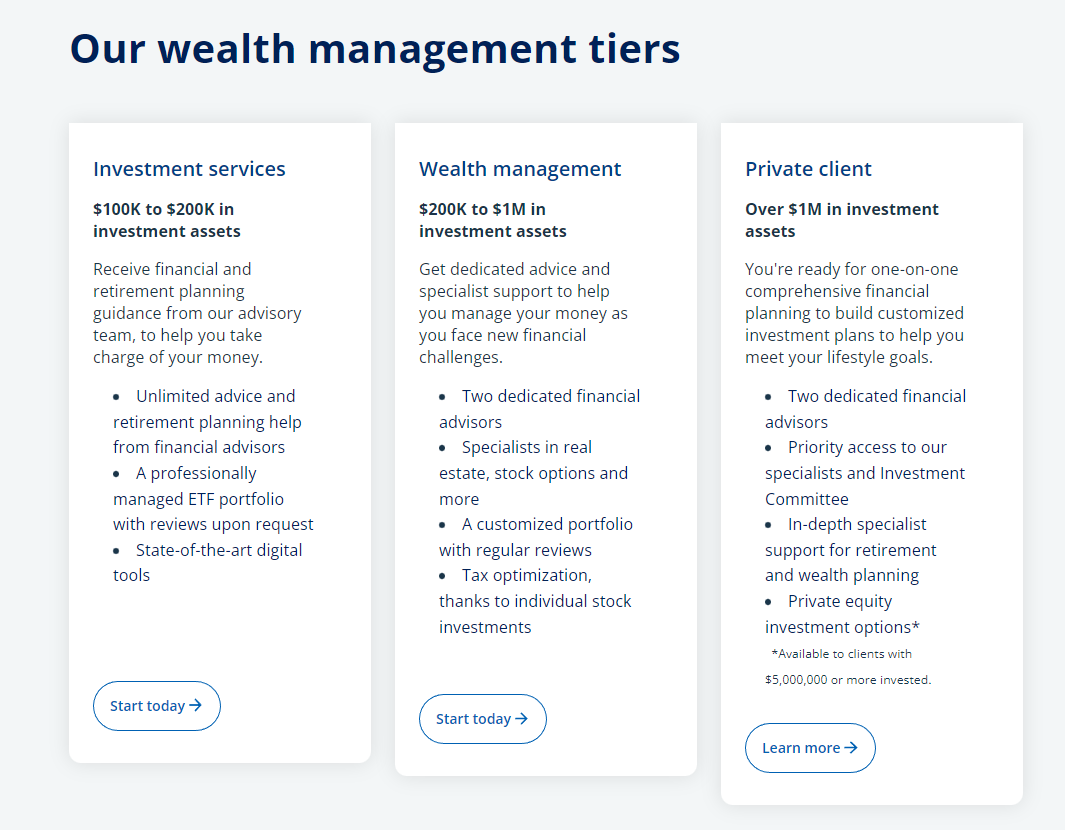
About Quicken
Unlike Empower, Quicken is a pure budgeting software platform. Quicken is available for both Windows and Mac, as well as mobile devices. It not only offers budgeting, but also enables you to create plans to reduce debt or increase your investments. You can safely import all your transactions, then categorize them into the proper accounts.
Quicken is available in four different plans: Starter, Deluxe, Premier and Home & Business.
Budgeting– This is where Quicken is particularly strong. They set up realistic household budgets that are based on your spending history. You can then customize goals, enabling you to plan for your future, as well as for paying current bills.
The program forecasts your balances, and even reminds you to pay bills, all while showing you how much money you have in real time.
Budgeting capabilities are available on all four Quicken plans.
Your credit score– Quicken provides your VantageScore from Equifax. This is an educational score, and not your actual FICO score, but it will enable you to track the relative level of your credit score. The major disadvantage—compared to other free credit score providers—is that Quicken only makes this score available on a quarterly basis, not monthly.
Quicken Bill Pay– This feature enables you to pay a bill directly from any checking account included on the platform. It’s available every plan except Quicken Simplifi.
Quicken Investment Features
Quicken doesn’t offer a wealth management service the way Empower does, but they do provide certain investment features.
When you sign up for either the Premier or Home & Business versions, you’ll have the following investment services available:
- Track loans, investments and retirement accounts
- Evaluate your investments with Morningstar’s Portfolio X-ray tool
- Compare buy-and-hold options with improved portfolio analysis
- See how your returns compare to market averages
- Track investment cost basis and create Schedule D tax reports
- Make better buy/sell decisions with market comparisons
The Home & Business plan also adds business and property management capabilities, including:
- Categorize and separate personal and business expenses
- Track your business profit & loss and tax deductions
- Run Schedules C and E reports to simplify tax preparation
- Create and email custom invoices and estimates
- Manage lease terms, rental rates and security deposits
- Track outstanding and paid rents
- Add payment links directly to invoices
- Save rental documents directly to the app
Pricing
Empower
As noted earlier, you can take advantage of Empowers Financial Software completely free. In fact, 1.6 million people already have!
Empower Wealth Management comes with a tiered pricing structure. For most investors, the fee will be 0.89% of your assets under management (not including 401(k) funds, since they are not directly managed by Empower).
The complete Wealth Management fee structure is as follows:
Wealth management and investment services clients: first $1M: 0.89%
Private clients: First $3M: 0.79%
Next $2M: 0.69%
Next $5M: 0.59%
Over $10M: 0.49%
Quicken
When you sign up with Quicken, you pay an annual fee, based on the specific product you choose. Pricing for the five products are as follows:
Quicken Simplifi: $47.99/year
Quicken Starter: $35.99
Quicken Deluxe: $46.79 ($51.99 after the first year)
Quicken Premier: $70.19 ($77.99 after the first year)
Quicken Home and Business: $93.59 ($103.99 after the first year)
Whichever package you select, Quicken offers a 30-day money back guarantee if you’re not satisfied with the product. During that time, you also have the option to switch from one plan to another.
While we are fans of Quicken, the fact that the Empower financial dashboard is free is one key reason it ranks at the top of our list of the best Quicken alternatives.
Customer Service
Empower
Empower provides a FAQ page primarily dedicated to the wealth management side. But they have a more detailed Support Portal that provides greater information on the financial software as well.
When you sign up for the service, they also offer 24/7 contact by phone or email.
Quicken
A major disadvantage with Quicken is the lack of phone support. But they do offer live chat through the My Pure Cloud app. They also offer a FAQ page as well as Common Help Topics to guide you through the typical beginner issues. Then there’s also Quicken Community, where users come to discuss the ins and outs of the platform.
Synchronization
Empower
Empower can link to any financial account you already have online access to. You’ll need to have a username and password for each financial institution in order for Empower to track it.
You can often find your financial institutions already on the platform. But you can also enter the web address to find them. Once a financial institution is added and synced, Empower will also look to automatically add any other accounts you have with that financial institution.
When you link a financial institution, Empower will retrieve up to three months’ worth of transactions from that particular account.
One important note is that you can only link U.S. based financial institutions. Empower does not support foreign-based financial institutions.
Quicken
Quicken can be synchronized with more than 14,500 financial institutions. In addition, account information automatically populates. But you also have the option to enter information manually.
Much like Empower, you’ll need to provide your username and password for each financial institution you include on the platform. Quicken will then securely download and organize all your financial information. It automatically sorts expenses from your banks, and shows your spending in easy-to-read charts.
Accessibility
Empower
Empower is available for desktop, tablet and mobile devices. You can monitor and track your finances, including your net worth, in real time. The mobile app is available for iOS and Android devices, as well as Apple Watch, and can be downloaded at the App Store or on Google Play.
Quicken
In addition to the desktop version, Quicken also has a mobile app. It’s available for iPhone, iPad and Android devices. The mobile app can be downloaded at the App Store and Google Play.
Bottom Line: Empower vs. Quicken
If your primary interest is in having a comprehensive budgeting software package, Quicken is your best bet. You’ll pay an annual fee for the service, but it will get the job done.
Learn More: Best Empower Alternatives
Empower offers more limited budgeting capabilities, but whether you choose the free version or the premium wealth management package, the program offers a very strong investment orientation.
This will be a major advantage for most consumers. After all, the ultimate goal of financial management is to increase personal wealth. The investing aspect is central to that goal, and that’s what Empower does best. Everything about the program points in that direction.
Even the free version provides retirement planning advice and portfolio analysis in the fee analyzer features. This can enable you to continue managing your own investments, but you have the benefit of free investment tools from one of the biggest names in the industry.
And while Empower budgeting capabilities may not be as comprehensive as Quicken’s, they’re more than adequate. For example, though Empower doesn’t offer a bill paying feature, this is typically available with banks. You can use your bank’s bill pay capability, while still aggregating all of your accounts on the Empower platform.
And of course, Empower financial software is completely free to use. That gives it a big advantage over Quicken, particularly given the wealth of financial tools Empower provides.
If you’re looking exclusively for a budgeting software platform, Quicken is a solid choice. But if you want a strong investment capability along with that budgeting, Empower is by far the better choice.


