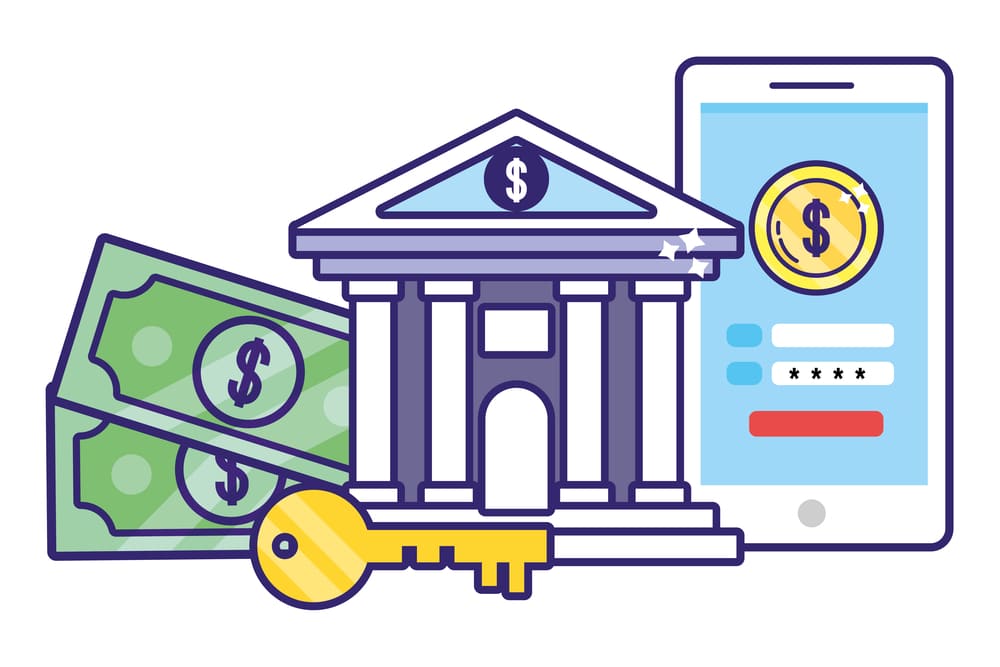Editorial Note: We earn a commission from partner links on Doughroller. Commissions do not affect our authors’ or editors’ opinions or evaluations. Learn more here.
Every now and then, you end up needing to pay someone or split a bill, but you don’t have cash on you. In an increasingly cashless world, it can be tough to make sure your friends and family get the money you owe them.
The good news is that payment apps allow you to split bills, send payments, and even request money from those who owe you. If you want to send money–without having physical cash–here are some of the best payment apps available.
The 10 Best Payment Apps
| Payment App | Best For |
| Venmo | Security |
| Chime | No Fees |
| Apple Pay | Apple Users |
| Google Pay | Android Users |
| Xoom | Sending Internationally |
| Circle Pay | Foreign Currency |
| Messenger | Facebook Users |
| PayPal | Business Transactions |
| Zelle | Credit Union Senders |
| Cash App | Small Amount Sending |
1. Venmo

Venmo is a PayPal-owned company that allows you to send P2P payments and it’s our best payment app for a few different reasons. You can download the app for Android and iOS and easily send money to friends and family, as well as use Venmo to pay merchants.
It’s also possible to get an instant transfer from your Venmo balance to your bank account after people pay you. but there is a fee charged. Having used Venmo to send money to friends and family for years, I can vouch for its safety, its speed and it’s user-friendly platform.
- How to send money: Through the app (you can also get a debit card for use at merchants)
- Payment limits: Initially, up to $299.99 weekly, but you can see the limit raised to $4,999.99 each week. When sending for goods, the transaction limit is $999.99.
- Fees: None if you’re using your bank account to send money. However, if you fund with a credit card, there’s a 3% fee.
2. Chime
Chime is an award-winning financial app and debit card. It offers a lot of great features, including an easy way to send money to friends and family.
Through Chime’s Pay Friends tool, you can send money to someone from your phone. All you need to know is their phone number. The money will leave your account and arrive in theirs within a day or two. If they also use Chime, the transfer only takes minutes. You can use Pay Friends to send up to $2,000 per month.
Chime also has some great features if you’re just looking for a savings account with a solid APY, such as no minimum balance or monthly fees, and the option to borrow up to $100 using its SpotMe® feature, without having to pay interest.
- How to send money: Via the app
- Payment limits: Chime states that the number of payments you make is unlimited, but the amount you can transfer varies from account to account.
- Fees: None
3. Apple Pay

Apple Pay is only available on iOS, so you must have an Apple device to send and receive money. When you send money via Apple Pay, you’ll still earn your rewards points and miles if you connect a debit card that earns points for spending.
Another great thing about Apple Pay is that the service is already built into every watch, Mac, iPhone and iPad. No additional download is required.
- How to send money: Text messaging
- Payment limits: If you’re part of the Apple Cash Family, you can send & receive up to $2,000 per 7-day period. If you’re adding money from a separate debit or credit card, the limit increases to $10,000 per 7-day period.
- Fees: Free, unless you use a credit card, then a 3% fee
Related: Best Mobile Banking Apps
4. Google Pay

Even though it’s a Google product, you can use this payment app on iOS as well as Android. Additionally, you can access your Google Pay account online. Plus, recipients don’t need to have Google Pay when you send them money. Realize, though, that you can’t use a credit card to send money to friends and family.
- How to send money: Via app or even from your Gmail account
- Payment limits: When sending money to family and friends (and your identity is verified), the weekly transaction limit is $5,000. If your identity is not verified, the limit drops to $500 weekly.
- Fees: None
Related: Apps That Can Make You Money
5. Xoom

Xoom is a PayPal service designed to send money to other countries. With Xoom, you can send money to banks or worldwide pickup locations. This app is available for Android and iOS and can be useful if you have a need to send money to friends and family, or even to pay a utility bill in another country.
- How to send money: Swipe using the app
- Payment limits: There are three levels of accounts at Xoom and your transaction limits are dependent on that designation. Your 30-day limit on level one is $6,000. On level two, the limit is $20,000 and on level three it increases to $60,000.
- Fees: Depends on where you’re sending the money
Related: Apps That Loan You Money Now
6. Circle Pay

With Circle, if you’re looking to send money to another country and also have the option to pay in foreign currencies, this payment app might be the right choice for you. You can use this app on an iOS or Android device without any trouble.
Circle also offers USDC (US Dollar Backed Stablecoin) which allows you to send payments all across the globe at any time of day.
- How to send money: Via the app
- Payment limits: Up to $3,000 in seven days. However, this limit is only reached if you provide more personal information. Otherwise, your limit is $400.
- Fees: None (but your bank may charge a fee)
Related: Money Management Apps for Growing Your Net Worth
7. Messenger

For those who use Facebook and Messenger, it’s easy to send money with your account. However, in order to make it work, you need a Facebook account. Facebook and Messenger are both available for Android and iOS devices. Note, too, that you can’t use a credit card to fund your payments. You must connect a debit card or your PayPal account.
- How to send money: Send it from your Facebook Messenger app or use your Facebook account online to send money
- Payment limits: When sending with a Visa or Mastercard debit card, the 30-day transaction limit is $10,000. When sending with PayPal, the limit is $3,000.
- Fees: None
8. PayPal

PayPal is one of the oldest ways to send money person-to-person. You can download the PayPal app for your Android or iOS devices, or even access your account online. This makes it easy to send money, no matter where you are.
I’ve been using Paypal for more than 15 years, having it connected to a small business I own. The service has always been reliable and payouts have always been on time.
- How to send money: Use the app or sign into your account online. The One Touch option can make it even easier to send money with the app.
- Payment limits: If you own a verified PayPal account, you can send up to $60,000 in a single transaction. However, if this transaction requires protection, the funds can be held for a period of up to 180 days (be careful).
- Fees: If you send money with a credit card or debit card, you’ll pay a fixed fee plus a 2.9% charge. There are also transaction fees for sending money to PayPal users in countries outside of the United States.
9. Zelle

If you’re looking for a way to send money on a person-to-person basis through your credit union or bank, Zelle can make it happen. Zelle is part of your bank’s app, so the availability depends on which devices your bank’s app can be used on. In general, though, many banks develop apps for both iOS and Android.
You can also get a separate Zelle app to send money. The app works on Android and iOS.
- How to send money: Go into your bank or credit union app and look for the send payments option. You might need to do something extra to set it up. Or, if your bank doesn’t offer Zelle, send money from the app.
- Payment limits: Your bank determines the amount of money you can send and receive via Zelle. If your bank does not have Zelle, the send limit is $500 per week and the receive limit is $5,000 per week.
- Fees: No fees from Zelle, but your bank or credit union may have their own fees.
10. Cash App

Cash App is a product of Square. This is a good way to send money to others or receive it, even if you don’t have a card reader. This app can be used with Android or iOS and makes it easy to send money to others.
This app is also pretty popular for sending and receiving cryptocurrency. Depending on the amount, there is a transaction fee of between 0.75% and 3%. (It’s a smaller fee the more you send).
- How to send money: Via the app
- Payment limits: After verification, the send and receive limit is up to $2,500 per day and $7,500 per week.
- Fees: No fees if you aren’t using a credit card to fund. With a credit card, 3% will be added to the transaction total.
How We Chose the Best Payment Apps
When looking to find the best payment apps, there were three important factors that every payment app needed to have.
- Security – All ten of the payment apps listed above have been around for a while and have proven to be safe to use. When connecting your bank account and sending or receiving funds, you need to know your money and information are protected.
- Cost – The best payment apps aren’t going to gouge you with high fees. Most of them are free to use and only in specific cases where added protection is needed will you be charged a fee. If you’re using a payment app that charges you to send and receive to friends, consider switching to one on our list.
- Reach – It’s important that each app above has millions of daily users so that when you want to send or receive money, it’s easy. If you’re using an app your friend doesn’t have or has never heard of, the transfer can be more painful than it needs to be. The best payment apps are ones that most everyone has heard of and has easy access to.
Frequently Asked Questions (FAQ)
How Quickly Are The Funds Received?
When you send money via a payment app, the money should immediately be received. If you’re using an app that has a delay on the receiver side, you should consider sending money a different way.
When I Send a Payment, Will I Get a Receipt?
Yes. After payment is made, you should receive an electronic receipt. If the payment you send requires the receiver to accept manually, your receipt should come immediately after that.
Can I Get a Refund if I Sent to the Wrong Person?
Sometimes. If you’ve made a mistake and have sent funds to the wrong person, you should immediately contact customer service and let them know you’ve sent money to the wrong person. The longer you wait, the less likely your refund will happen.
If this is not the first time you’ve sent it to the wrong person, the chance of a refund is much lower. Always double-check the receiver info before making your payment.
Choosing the Best Payment App for You
Which payment app you use depends on your individual needs and preferences. In some cases, you can send money to someone–even if they don’t have the same app you do. In other cases, both parties need the app to send and receive money.
Carefully look at fees as well. While many of these apps won’t charge fees if your funding source is a bank account rather than a credit card, you still need to be aware of whether you will be stuck with a fee.
Don’t forget, too, that you can use more than one payment app. In fact, depending on what your friends and family use, and what’s available in certain countries, you might need to use multiple payment apps to meet all of your needs.